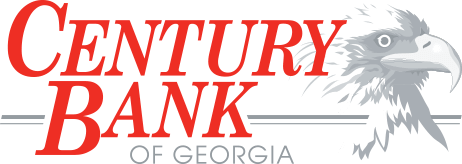Online Banking & Bill Pay
Here at Century Bank of Georgia, we make it easy to access your accounts on your time. Whether you're at home or at the office, you have the ability to manage your money effortlessly — no bank trips necessary. Anywhere you can get internet service, you can access your accounts.
And our online service is free, secure, and simple to learn. Access your e-statements, see your account history, transfer funds, pay bills, and more with online banking from Century Bank of Georgia.
- Online banking is a free, secure, and easy-to-use service for Century Bank of Georgia customers
- Manage a number of banking activities anytime, anywhere with internet access:
- Access e-statements
- View account balances and history
- Transfer funds between accounts (one-time and recurring transfers)
- View checks written
- Make loan payments
- Request stop payments*
- Set up and view account alerts via email and text messages**
- Report lost/stolen debit card
- View and print images of your checks
- Reorder checks*
- And more
- Set up recurring payments, future payments, or make a one-time payment
- Make more time for yourself; fewer banking trips necessary
- Print or download to populate financial management software
How to Get Started
Getting started with online banking and bill pay is fast and easy:
- Click on "Sign Up" from the Online Banking login or Enroll Now.
- Complete the online application. (This process will include answering Out of Wallet security verification questions. You will walk through setting up your username and security code.)
- You will receive an email from [email protected] that will include a link to finish the set up process.
That's it! And the best part is that our online banking service is free to all Century Bank of Georgia account holders.
Questions? Contact us or visit one of our convenient locations and we'll help you out!
*Additional fees may apply.
**Wireless carrier data rates may apply.