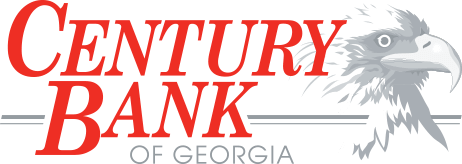ZixPort – Secure Document Transfer
Please use our Secure Document Transfer service to ensure your information arrives safe and secure to the person or department intended.
If you have already set up your account, please visit the ZixPort website now to log in.
If you have not set up your account yet, please use the "Create Account Now" button below to get started.
Frequently Asked Questions:
Why “Secure Document Transfer”?
Since confidentiality cannot be guaranteed, standard internet email should not be used to exchange sensitive or private information such as social security numbers, bank account numbers, financial statements, etc. We’re pleased to offer this service at no additional cost to you!
How does “Secure Document Transfer” work?
When you have confidential and private information or documents to send to the bank, you can now do it safely and securely through our website with peace of mind. Simply click on the link, log into the secure website, and send a message, upload documents and even receive secure emails from the bank.
How do I get started?
The first time you use “Secure Document Transfer”, you will be prompted to create an account. Supply your email address and password to establish your account. You will use this password each time you log into “Secure Document Transfer”. A confirmation message will be sent to the email address you entered. You will need to click on the link in the confirmation email to complete the account set up process. Use the "Create Account Now" button above to get started.
How do I retrieve my secure email?
When Century Bank of Georgia sends you a secure email message, you will receive an email notification at the email address that you registered for this service. Click the link contained in the email notification to be taken to the login screen where you will be prompted to enter your “Secure Document Transfer” email address and password that you established. Once logged in, you can read your secure message, download it to your computer, or send a secure reply message.
How do I send a secure email or send documents to the bank?
From this page you may click on the “visit the ZixPort website” hyperlink above or you can also click on the “Secure Document Transfer” hyperlink located throughout the bank’s website. Click on the “Sign In” button where you will be prompted to enter in your email address and your password that you established. Once logged in, you can create a secure email message by clicking on the “Compose” tab and also add any attachments by just clicking on the “Attach File” then browsing out to the location where you saved your documents.